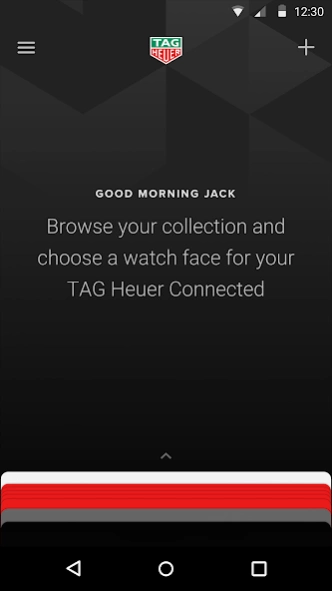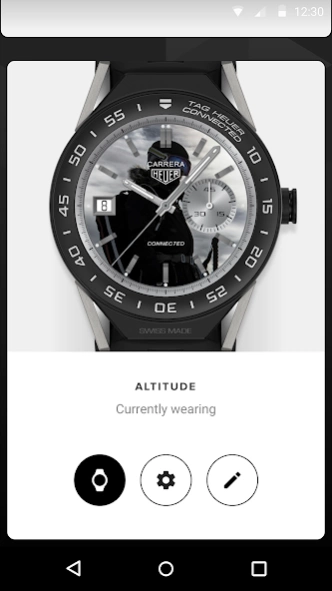Connected Modular
Free Version
Publisher Description
Connected Modular - Released in 2019 and before.
TAG Heuer Connected makes every moment of your day exceptional. Pioneering technology meets decades of Swiss watchmaking craft, to create a watch that transforms time. Combine your TAG Heuer Connected watch with this Wear OS app and realise its full potential.
Browse your curated collection of authentic TAG Heuer watch faces. Become a master watchmaker and craft your own custom watch face – down to the finest details – in the TAG Heuer Studio. Upload a photo to create a watch face that keeps those special memories close.
TAG Heuer Connected is not just a watch – it is every watch – for every occasion.
------
If you’re a customer of the first TAG Heuer Connected, you may notice that our partners’ themed watch faces (Golfshot, ViewRanger, RaceChrono, Formula E etc) are no longer available. You’ll soon receive a major Wear OS update, which will open up a whole new collection of watch faces. As well as some new themes from our exclusive partnerships, you’ll also have access to a new interactive theme – a classic TAG Heuer watch face that you can transform with live data from your favourite applications. Or for a truly custom design, you will be able to create your own watch face through the TAG Heuer Studio.
About Connected Modular
Connected Modular is a free app for Android published in the Food & Drink list of apps, part of Home & Hobby.
The company that develops Connected Modular is TAG Heuer. The latest version released by its developer is 1.0.
To install Connected Modular on your Android device, just click the green Continue To App button above to start the installation process. The app is listed on our website since 2023-10-19 and was downloaded 0 times. We have already checked if the download link is safe, however for your own protection we recommend that you scan the downloaded app with your antivirus. Your antivirus may detect the Connected Modular as malware as malware if the download link to com.tagheuer.wear is broken.
How to install Connected Modular on your Android device:
- Click on the Continue To App button on our website. This will redirect you to Google Play.
- Once the Connected Modular is shown in the Google Play listing of your Android device, you can start its download and installation. Tap on the Install button located below the search bar and to the right of the app icon.
- A pop-up window with the permissions required by Connected Modular will be shown. Click on Accept to continue the process.
- Connected Modular will be downloaded onto your device, displaying a progress. Once the download completes, the installation will start and you'll get a notification after the installation is finished.